How to Make a Video News Release: Seven Low-Cost Tools to Make it Professional / Part 1
Video News Release
What is a video news release? The good news is that it isn't what it used to be. When I worked in TV news in the pre-internet days, a video news release or VNR was a big gamble. A company or organization would assign someone to produce a news-style story and then pitch the video to news stations via videotape or DVD. It required a lot of work without guaranteeing that anyone in the public would ever see the finished product. Not so anymore, thanks to the internet.During my summer break from teaching college courses, I was looking for an opportunity to shoot some new videos. The local high school had made major renovations over the summer, including a new athletic complex and football field. After doing some background research, I pitched a story idea to the media coordinator for the school district, Jessica. Our plan was to shoot the video for the district's website and social media and to pitch it to a local online news outlet.
The Plan
The new field and athletic complex were the results of a $27-million dollar bond passed two years ago. That meant there were a number of news articles and information available so I could read up on the details. Jessica provided me with the names and contact information for the superintendent, principal, athletic director, and contractor along with a few other people. I set up interview appointments and arranged to shoot the athletic facilities and new classrooms.The Equipment
One of the goals of this shoot was to get more practice shooting with a smartphone and the accessories that go with it. Here is a list of the equipment I used to shoot the interviews: |
 |
 |
| Ulanzi U Rig Pro | Audio-Technica Headphones | Fluid Head Tripod |
 |
 |
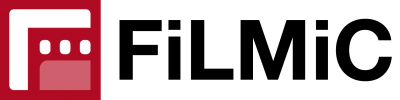 |
| Portable LED Light | Rode VideoMic | FiLMiC Pro App |
|
|
||
| iPhone7 Sara Kurfeß on Unsplash |
The Interviews
I used an iPhone 7 running the FiLMiC Pro app. The app allowed me to monitor audio levels and better control the focus and lighting.All of the interviews were shot inside so I chose to use the RodeMic as a directional shotgun. I set up around five feet away so the audio was clear and there was limited background noise.
I mounted the LED light on the U Rig. The light worked as a key light on the subjects' faces. The RodeMic has a headphone jack to allow for real-time audio monitoring. Below are some screenshots of the interviews.
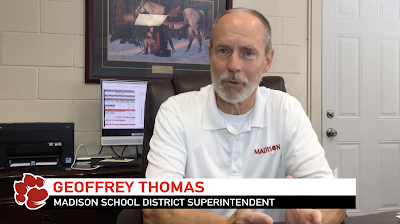

Next Steps
The interviews gave me a clear outline of what I needed to shoot for b-roll. There was a laundry list of playing fields, classrooms, the football stadium, and more.This was a good opportunity to break out the DJI Osmo Mobile 2 Gimbal and to get creative.
In my next post, I'll talk about using a gimbal with a smartphone and show some examples of the b-roll.


Comments
Post a Comment