Smartphone Video Guide
Smartphones allow you to find, shoot, and edit a variety of video stories. This article will help you get to know the iPhone camera and apps to start creating quality video stories. There are a few essential items you'll need that are listed below in the Smartphone Reporting Essentials list.
Here are some recommended apps to help you get the most out of your smartphone.
SMARTPHONE ESSENTIALS
*Video Apps for shooting
*Video Apps for Editing
>Capcut
>Inshot
>iMovie
>LumaFusion
Smartphone Accessories
You can get by with just your phone and the apps, but you'll need a few accessories to make your videos professional.
Just like anything, the prices and quality of accessories vary greatly. I've tested some entry-level products that produce good results and stay within the budget.
Lavaliere Microphone for Smartphone
-Wireless Microphone for iPhone
-Shotgun Microphone for Smartphone
Video Tripod
- AmazonBasics 60-Inch Lightweight Tripod
Smartphone Light
Smartphone Reporting Guide PDF Download
VIDEO PROJECTS
Spot News
If you have your smartphone with you, you are ready to shoot a news story wherever you are.
Keep your eyes open for anything unique, interesting, or otherwise newsworthy. The length and format of the video depend entirely on what you are able to see and shoot.
Example #1:
I noticed a backup of cars near the local Walmart. Cowboys were driving a herd of cattle down the highway, through the stoplight, and around the corner. That isn't something you see every day. As my wife drove, I pulled out my iPhone and started shooting video.
I sent the raw video to my friends at East Idaho News in Idaho Falls. They posted the video, which pulled in over 170 thousand views.
Cattle Drive at Walmart
Example #2
It was a hot summer night in August. On my way to the store, I drove by the drive-in and was surprised to see at least 50 cars lined up to get in.
On my way back, I ensured my smartphone was ready to catch the phenomenon.
Friday Night at the Drive-In
Video Postcard
A video postcard is a great project to practice the mobile journalism skills of shooting and editing with a smartphone. Shoot a variety of wide, medium, and tight shots and edit them into a story. The video can be of an event, location, etc. The final video should be between 45 to 70 seconds long. Watch the example of "Winter Wonderland" as an example.
Video Export Settings:
Export video in an HD YouTube quality setting.Resolution: 1080p (1920 x 1080)
Frame Rate: 30fps
Video Quality: 32Mbps
Fast Facts Video
Similar to the "Video Postcard" project, you will shoot various wide, medium, and tight shots and edit them into a story. For the "Fast Facts" project, you will include text with descriptive numbers and/or statistics.
The video can be of an event, location, topic, etc. You'll need to research to find the information you need to tell the story through numbers and video.
Suggested Elements:
Video Export Settings:
Export video as an HD YouTube quality setting.Resolution: 1080p (1920 x 1080)
Frame Rate: 30fps
Video Quality: 32Mbps
Explainer
An explainer requires good reporting and research to ensure you get the facts right about whatever you are covering.
In the example below, I attended a tech conference for which there was plenty of written material to give details of the conference. I made sure to shoot video that would complement the information available.
After reviewing the footage and the information available, it is best to write up a two-column script. Once the script is ready, record your voice track on audio track #1. Next, lay down the b-roll with the video on video track #1 and the audio on audio track #2.
Suggested Elements:
Video Export Settings:
Export video as an HD YouTube quality setting.Resolution: 1080p (1920 x 1080)
Frame Rate: 30fps
Video Quality: 32Mbps
Event Interview with B-Roll Video
For this project, you'll need to research the event and find someone in charge of or closely associated with the event to interview.
Shoot the interview at the event along with the b-roll you will need. Remember to shoot a variety of wide, medium, and tight shots for the b-roll that you can edit into the story.
Use sound bites from the interview to tell the story. It is important that you shoot sequences and use the b-roll to tell the story. We should see the person being interviewed, but not too much. Use b-roll effectively.
Suggested Elements:
Export video as an HD YouTube quality setting.
Resolution: 1080p (1920 x 1080)
Frame Rate: 30fps
Video Quality: 32Mbps
News Package Video
A news package can be on any topic, event, or issue. It typically includes a reporter voice track, interview sound bites, b-roll video, and natural sound.
Once you decide on the topic of your story, you'll need to find appropriate people to interview. Depending on the story's topic, you may shoot the interviews first and then b-roll that complements the sound bites, or b-roll and then interviews. Remember to shoot a variety of wide, medium, and tight shots for the b-roll that you can edit into the story.
Use sound bites from the interviews to effectively tell the story. It is important that you shoot sequences and use the b-roll to tell the story. We should see the person being interviewed, but not too much. Use b-roll effectively.
Suggested Elements:
Video Export Settings:
Export video as an HD YouTube quality setting.Resolution: 1080p (1920 x 1080)
Frame Rate: 30fps
Video Quality: 32Mbps
Boom N' Pop
Depth News Package
Madison High School $27-Million Bond
Profile Video
Suggested Elements:
Video Export Settings:
Export video as an HD YouTube quality setting.Resolution: 1080p (1920 x 1080)
Frame Rate: 30fps
Video Quality: 32Mbps
Grand Teton Ancient Grains

























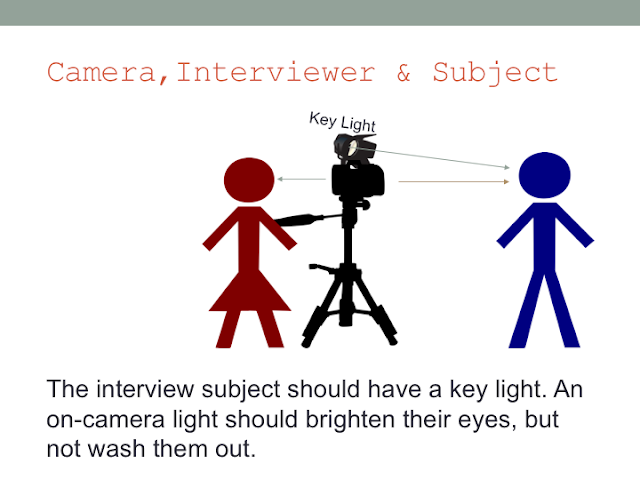




Comments
Post a Comment